- Mark as New
- Bookmark
- Subscribe
- Mute
- Subscribe to RSS Feed
- Highlight
- Report Inappropriate Content
XZ2 Compact Touchscreen Not Responding
Hi,
I'm having a very bothersome issue with my Xperia XZ2 Compact at the moment. I can't seem to reliably recreate the issue, but very often the touchscreen will suddenly stop registering touches, as though it was disabled. The screen is still on and displays everything, but all touch input stops working. Hard buttons still work.
In order to "fix" it, I have to:
1. Hold power button to show power options menu.
2. Click power button to lock/turn off screen.
3. Unlock as normal using PIN or fingerprint.
This wouldn't be too bad if the problem wasn't so frequent, but it really gets in the way and disrupts what I'm trying to do at the time. The issue seems to occur more frequently while using YouTube, but is not limited to this app.
Things I have checked/tried:
1. The phone is updated to the latest Android 10 version available for this phone.
2. Ran touchscreen troubleshooting test using the Help section in Settings (no problems detected by test).
3. I completed a factory reset.
4. I rebooted in Safe Mode.
The issue persists after factory resetting and using Safe Mode. Can anyone suggest what I do next?
Many thanks,
Kara
- Mark as New
- Bookmark
- Subscribe
- Mute
- Subscribe to RSS Feed
- Highlight
- Report Inappropriate Content
Make sure that the screen protector or the phone case are not causing any touch glitches. If that doesn't help, I would say a software repair via Xperia Companion may sort this matter out. It can be downloaded from here: https://bit.ly/3CRQoiu.
- Mark as New
- Bookmark
- Subscribe
- Mute
- Subscribe to RSS Feed
- Highlight
- Report Inappropriate Content
I don't use a screen protector, I do have a flip cover but haven't had any troubles until more recently. Had the phone for about 2 years. Will try the software repair suggestion 
- Mark as New
- Bookmark
- Subscribe
- Mute
- Subscribe to RSS Feed
- Highlight
- Report Inappropriate Content
I successfully completed a software repair. Sorry for the long response delay! Will post any updates here on on my phone if there are anymore problems. If there aren't any then I'll mark your reply as the solution. Thanks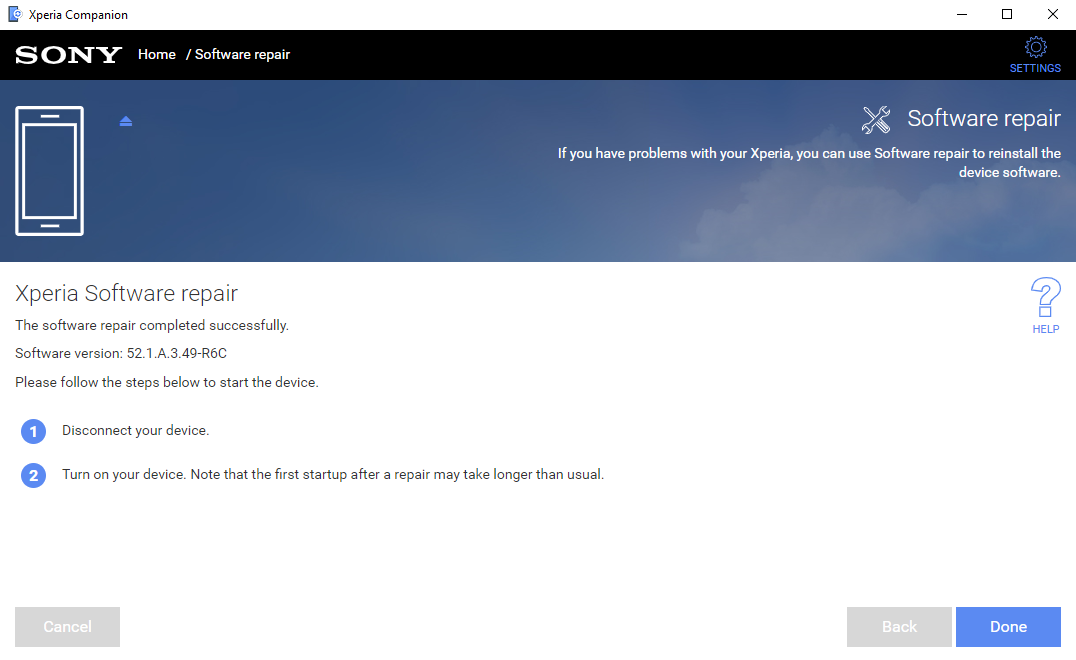
- Mark as New
- Bookmark
- Subscribe
- Mute
- Subscribe to RSS Feed
- Highlight
- Report Inappropriate Content
4 days after completing software repair the touchscreen has begun to randomly stop responding again. I can't see anything I did differently. I didn't download anything new. This is really annoying. It definitely isn't a hardware issue either since I can reliably fix the problem using the temporary solution I mentioned in an earlier post 🙁
- Mark as New
- Bookmark
- Subscribe
- Mute
- Subscribe to RSS Feed
- Highlight
- Report Inappropriate Content
I've not got a guaranteed solution, but possibly a few more clues.
Both my wife and I get this once every few weeks on our XZ2C's... solution seems to be to lock the phone (via the power button), then unlock it.... takes <2sec and fixes it for a while....
I assumed it was a power-save feature gone wrong and the phone needed a "kick" to wake it up again, but ONCE I saw this dead-screen thing start and it was due to the phone being in badly fitting satnav grip that was rubbing on several edges of the phone and, I noticed a notification with something like "too many touches, screen input disabled" just before it became unresponsive.
Since then I've tried to be a bit more conscious of what might be triggering this battery protection feature (i.e. in a pocket with something else, a flipcase with a worn/dirty patch or anything that is triggering the screen... possibly just moisture?).
There is a chance that there's a loose connection that is simulating the screen activity and triggering the feature, but I've normally been able to identify the source of the excess touches since then.
Either way - it's a pretty weird feature if it triggers and locks the screen where 99 times out of a hundred, you have no idea why it has done it, but to be fair, I'm not sure how else they'd let you know without repeatedly waking your screen up, possibly due to a chewing gum wrapper in your pocket or a shiny flipcase cover simulating a finger.... I guess it would be nice that after you woke it up, it left a notification to say "Hi, sorry about the lack of responsiveness, but I disabled the screen for a bit because something was rubbing me the wrong way"....
- Mark as New
- Bookmark
- Subscribe
- Mute
- Subscribe to RSS Feed
- Highlight
- Report Inappropriate Content
Thanks, that's more or less the same workaround I use. That's interesting information since I don't get that notification. Maybe I need to keep a closer eye out for it. I've had the same flip cover on this phone since I owned it, so I can't see how anything would have changed to interfere with the touch screen. If I do find anything more on the issue I'll update this thread, but I'm not sure if I will.
- Mark as New
- Bookmark
- Subscribe
- Mute
- Subscribe to RSS Feed
- Highlight
- Report Inappropriate Content
" I've had the same flip cover on this phone since I owned it" That could be your problem: Try not to think too much about it, but there's probably enough build-up of sweat/skin cells/pocket lint on that cover to create lots of artificial "touches".... or possibly the cover originally had a special "no touch" coating that's worn off over the course of a couple of years....
- Mark as New
- Bookmark
- Subscribe
- Mute
- Subscribe to RSS Feed
- Highlight
- Report Inappropriate Content
I get what you're saying, but the screen stops responding *while* I'm using it. I'll start swiping or touching the screen and it'll suddenly stop responding with the screen still on. The cover isn't closed at the time the touchscreen stop registering touches because I'm using it, and I made sure the screen is clear of sweat/dirt.
- Mark as New
- Bookmark
- Subscribe
- Mute
- Subscribe to RSS Feed
- Highlight
- Report Inappropriate Content
Hi there,
You can try the steps in this link, they might help: https://bit.ly/2WzgeXV
At the end of the link there is software repair by the Xperia Companion, make sure to do that.
If you're still facing an intermittent issue after that, let us know to check something else
