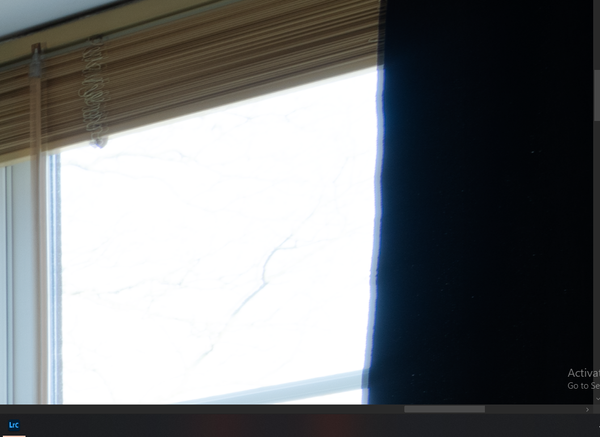Community
Share your experience!
- Community
- Cameras
- Alpha cameras
- A7RV Quick switch from Single Shot to Bracket
- Subscribe to RSS Feed
- Mark Topic as New
- Mark Topic as Read
- Float this Topic for Current User
- Bookmark
- Subscribe
- Mute
- Printer Friendly Page
A7RV Quick switch from Single Shot to Bracket
- Mark as New
- Bookmark
- Subscribe
- Mute
- Subscribe to RSS Feed
- Highlight
- Report Inappropriate Content
A7RV Quick switch from Single Shot to Bracket
Hello, any help would be much appreciated.
Last week I moved from a Nikon D750 to a Sony A7RV for my property photography business. I shoot interiors with one single flash shot and then switch to a 3 Bracketed sequence.
The problem is that to switch between single shot and bracket is a bit fiddly and as a result of changing the settings, the shots move slightly (see photo).
This might also be down to me touching to focus for the single shot, then again for the bracket, but my 16-30 lens doesn’t have a M-AF switch and I think switching in camera will add another window for movement.
Any advice will be appreciated.
- Mark as New
- Bookmark
- Subscribe
- Mute
- Subscribe to RSS Feed
- Highlight
- Report Inappropriate Content
I tried to ask Gemini (Google AI) the question, this is his excellent answer 🤗:
Reducing Camera Movement:
• Use a tripod: This is the best way to ensure your camera stays perfectly still between shots.
• Lock the exposure: For the single shot, lock the exposure using the AE Lock button before focusing. This ensures the single shot and bracket sequence use the same exposure even if your lighting changes slightly.
• Back-button autofocus: This technique separates focusing from the shutter release, allowing you to focus once for both the single shot and bracket without touching the shutter button and potentially moving the camera. You can configure a custom button for this function.
• Mirrorless advantages: Unlike the D750 with a mirror slap, the A7RV's electronic shutter eliminates vibrations altogether. Utilize this for added stability.
Switching Modes Efficiently:
• Custom shooting buttons: Assign separate buttons for single shot and bracketing. This simplifies mode switching and reduces the need to dive into menus.
• Fn menu customization: Add bracketing options to the Fn menu for quick access and configuration changes.
• Presets: Save your single shot and bracketing settings as presets. This allows you to instantly recall them with a touch or button press.
Additional Tips:
• Use a remote shutter release to minimize camera shake when pressing the shutter.